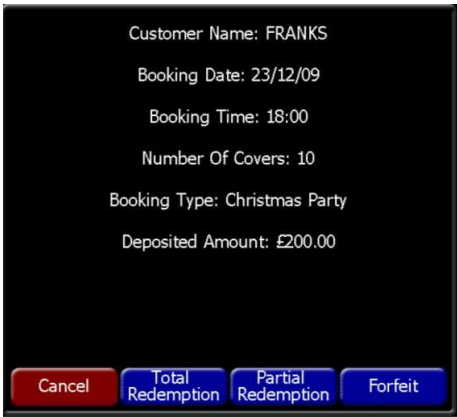Redeeming Deposits
To redeem a deposit:
-
Log on to the Aztec Shell and select the Bookings module
-
Press the Deposit Redeem button (normally found in the pay panel)
-
The select booking screen appears and will display all bookings due for the current day
-
Select a deposit to redeem by pressing on the Deposit Name button
-
The Redemption Options screen will be displayed with four available options:
-
Cancel - cancels the redemption.
-
Total Redemption – redeems the entire value on the booking
-
Partial Redemption – choose to only redeem part of the booking.
-
Forfeit – customer loses the deposit.
-
-
Once the deposit has been redeemed there will be a minus balance showing on the order display for sales to be redeemed against.
If the booking is not displayed press the ‘Date’ button and enter the required booking date
When performing a partial redemption, you will be prompted with a screen asking how much to redeem from the booking.
If the deposit is to be refunded, then it should be then paid back to the relevant payment method